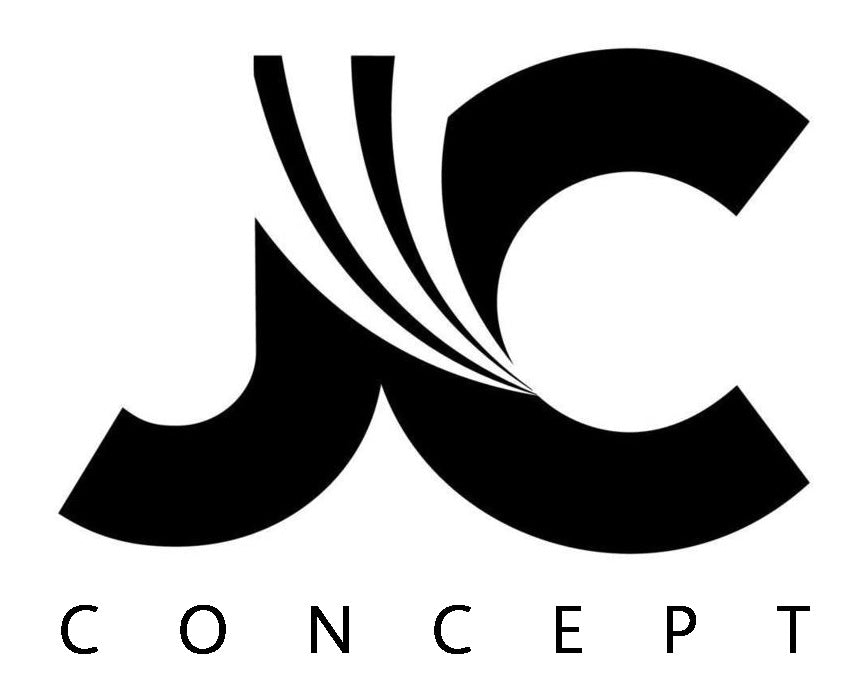Networking Essential
Introduction
In today's interconnected world, computer networking is an essential skill set for IT professionals, students, and enthusiasts alike. Networking allows multiple devices to share information, resources, and services seamlessly, and is the backbone of the modern digital landscape. In this article, we will discuss computer networking essentials, providing a professional and friendly overview to help you understand the fundamentals of this critical topic.
Understanding Networking Basics
A computer network is a collection of interconnected devices that communicate with one another. These devices can include computers, servers, printers, and other peripherals. Networking allows for efficient data sharing, resource allocation, and communication between devices, facilitating collaboration and streamlining workflows.
There are three primary types of networks:
a) Local Area Network (LAN): A LAN connects devices within a small geographical area, such as a home or office. These networks typically use Ethernet cables or Wi-Fi technology for communication.
b) Wide Area Network (WAN): A WAN spans larger geographical areas and can connect multiple LANs together. WANs are commonly used by businesses and organizations with multiple locations.
c) Metropolitan Area Network (MAN): A MAN is a network that spans a large city or metropolitan area, connecting multiple LANs within its boundaries.
Network Components and Devices
Understanding the various components and devices that make up a computer network is essential for effective networking. Key devices and components include:
a) Network Interface Card (NIC): A NIC is a hardware component that allows a device to connect to a network. It can be built-in or added as an expansion card.
b) Switch: A switch is a networking device that connects multiple devices together and manages the flow of data between them. It operates at the data link layer (Layer 2) of the OSI model.
c) Router: A router is a device that connects different networks together, directing the flow of data between them. It operates at the network layer (Layer 3) of the OSI model.
d) Modem: A modem is a device that enables the connection between a local network and the internet, typically via a telephone line, cable, or fiber-optic connection.
e) Wireless Access Point (WAP): A WAP is a device that allows wireless devices to connect to a wired network, typically using Wi-Fi technology.
Network Protocols and Standards
Protocols and standards are essential in networking as they govern the flow of data and communication between devices. Some key protocols include:
a) Transmission Control Protocol/Internet Protocol (TCP/IP): TCP/IP is the most widely used networking protocol suite, which provides end-to-end data transmission and governs how data is packaged, addressed, and transmitted across networks.
b) Hypertext Transfer Protocol (HTTP): HTTP is a protocol used for transmitting web pages and related resources over the internet.
c) File Transfer Protocol (FTP): FTP is a protocol for transferring files between devices over a network.
d) Simple Mail Transfer Protocol (SMTP): SMTP is a protocol for sending email messages between servers and clients.
Network Security and Best Practices
Securing your network is essential to protect sensitive information and ensure its reliability. Some best practices for network security include:
a) Implementing firewalls: Firewalls act as a barrier between a trusted network and an untrusted network, monitoring incoming and outgoing traffic to prevent unauthorized access.
b) Regularly updating software and firmware: Keeping software and firmware up-to-date ensures that security vulnerabilities are addressed promptly.
c) Using strong passwords and encryption: Strong passwords and encryption protocols help protect sensitive data from unauthorized access.
d) Implementing network segmentation: Dividing a network into smaller segments can limit the potential impact of a security breach.
Network Troubleshooting and Monitoring
Being able to identify and resolve networking issues is a crucial skill for any IT professional. Some key steps in network troubleshooting include:
a) Identifying the issue: Determine whether the problem is isolated to a single device or affects multiple devices, and establish which part of the network is affected.
b) Gathering information: Collect relevant data, such as error messages, log files, and device statuses, to help diagnose the problem.
c) Analyzing the data: Use the information gathered to identify the root cause of the issue.
d) Implementing a solution: Apply the appropriate fix or solution to resolve the issue, whether it is hardware replacement, software configuration, or network reconfiguration.
e) Monitoring the network: Keep an eye on network performance to ensure that the issue has been resolved and to identify any potential problems before they escalate.
Network Design and Planning
Proper network design and planning are crucial to ensure optimal performance, security, and scalability. Some key considerations when designing a network include:
a) Assessing requirements: Determine the specific needs of your network, such as the number of users, devices, and required bandwidth.
b) Selecting appropriate components: Choose network components, such as switches, routers, and cabling, that align with your network's requirements and budget.
c) Creating a logical network design: Develop a logical layout of your network's topology, which includes the placement of devices, connections, and subnets.
d) Implementing network redundancy: Incorporate redundancy in your network design, such as backup power supplies, redundant links, and failover systems, to minimize downtime and ensure continuous operation.
e) Planning for future growth: Design your network with scalability in mind, allowing for the addition of new devices, users, and services as needed.
Conclusion
As the world continues to become more interconnected, the importance of computer networking only grows. By understanding the essentials of networking, such as network types, components, protocols, security best practices, troubleshooting, and design, you can confidently navigate the complex landscape of modern digital communication. Whether you are an IT professional, student, or enthusiast, mastering these networking essentials will prove invaluable in your personal and professional endeavors.